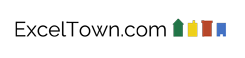Radiobutton getting items itesm table
This article describes how to create Radiobutton in PowerApps, which takes items from excel table (or similar source).
The source looks like this:
Insert the radiobutton. Then define its Items value - for example:
- list_of_items_1
Then define, which column from table should be shown.
That´s all.
The table can also be filtered - like this:
- Filter(list_of_items_1,Product_group="Parrots")