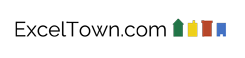Power Apps – how to replace a text input with a dropdown, step by step
First, we delete the original text input:
Then we insert the dropdown (or something else...) into the same card:
We add the dropdown items - manually or using some data source.
We change the "Update" field of the card from something like:
- DataCardValue123.Text
to something like:
- Dropdown123.SelectedText.Value
The "Default" property has to be like "ThisItem.ColumnName":
To keep it clean, we can change the "Y" property of Error Message from something like:
- DataCardValue123.Y + DataCardValue123.Height
to something like:
- DropDown123.Y + DropDown123.Height