MIN, MAX – highest and smallest values in range (DAX – Power Pivot and Power BI)
This article is about simple functions MIN and MAX (that are working in Excel very similarly).
We will use this table with student´s scores.
When looking for the highest value, we can use MAX function:
- highest value = max(Students[Test score])
When looking for the smallest value, we can use the MIN function.
- smallest value = MIN(Students[Test score])
Then we can see the result in some of the visuals...
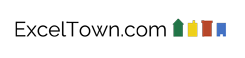




Could you return the name of the Student with the highest score instead of (or in addition to) to the score itself? I have a similar case: looking for the date with the highest number of transactions.
I´d mix it with LOOKUPVALUE. I mean you got the score by MIN and then assign the name of student by LOOKUPVALUE.
https://www.testovaciexcel.cz/navody/power-bi/dax-dotazovaci-jazyk-pro-power-pivot/lookupvalue-prirazeni-spravne-hodnoty-z-jine-tabulky-dax-power-pivot-power-bi/