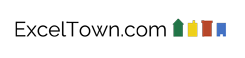- Facebook Demo – Customizer
- Instagram Demo – Customizer
- References
- Home
- For corporations
- Individually
- Pricing
- Consultancy
- Tutorials
- Macros and VBA
- Office Script tutorials
- Office Script – how to record script very simply
- Office Script microtutorial – for loop
- Office Script microtutorial – get a value of variable from cell
- Office Script microtutorial – how to write value into a cell
- Office Script microtutorial – if / else condition
- Office Script microtutorial – show value in a console
- Office Script microtutorials – copy / paste cell values
- Office Script providing values to Power automate flow
- Value from Power Apps into a Excel cell – using Power Automate and Office Script
- Power Automate
- A simple predictive AI Builder model in Power Automate
- Mass mailing in Power Automate – sending with attachments
- Power Automate – flow checking tomorrow´s weather and, if nice, asking for holiday
- Power Automate triggered from Power BI alert – automatic order when value below threshold
- Running of Microsoft Flow by cell phone button
- The “Parse JSON” action in Power Automate and why is it so important
- Power BI
- Power BI – use cases
- Power Pivot
- Power Query – Get and Transform
- Conditional column in Power Query and in Power Pivot queries
- Connect Excel to Facebook
- Connect Power BI to WooCommerce, quickly and free
- Copying of Power Query queries
- Date modifications with Power Query
- Evaluation of Google Analytics data in the light of another business data
- Lists in Power Query
- Merge data from all sheets in selected file
- Merging of data from all sheets from files in some folder
- Power Query – get GPS info for places, using Google API
- Power Query – get the distance between two places using Google API
- Power Query – source reference as filepath in cell
- Power Query – source with relative path
- Power Query M language – basic principles
- Query folding and Native query – very simple explanation
- Retrieving data from a folder – workbooks with different sheet names
- Text modifications with Power Query (Get and Transform)
- Types of merging of queries in Power Query or in Power BI
- Use Power Query as a Pivot Table datasource
- How to merge content of all files in folder with Power Query (Get and Transform)
- Power Query M language
- Conditions in Power Query M language
- Custom function basic syntax in M language (Power Query)
- Excel, which downloads and merges all data from the specified folder
- Keep sorted table for Group By, using Table.Buffer
- List.Accumulate and column calculations
- List.Transform – converts list items
- Merging of all columns in Power Query – regardless of their names
- Merging of two ROWs in Power Query
- Power Query – how to find a nth smallest or largest value in table or group
- Power Query and referencing sheet with variable name
- Rename of first (or n-th) column in Power Query
- Running totals in Power Query, using the List.Range function
- The List.Range function, extracting values from specified rows in a column
- The Table.ColumnNames function and its practical use
- Value from Excel cell directly to Power Query
- Power View
- Powerbi.com and Power BI Desktop
- Data Model in Power BI
- Cross filtering in Power BI – simple explanation
- Dimensions and fact tables – what is it and how to work with them in Power BI
- Groups in Power BI
- Hierarchies in Power BI
- How to create Dataflow and how to connect to it
- Many to Many (N:N) relationship in Power BI
- New table (View) in Data Model
- Power BI – Column From Example
- Quick Measures in Power BI
- DAX – query language for Power BI and Power Pivot
- % of parent row in Power BI
- ALLEXCEPT – removes all filter contexts except one (DAX – Power Pivot, Power BI)
- Calculation Groups – easy calculations with multiple measures at the same time
- CALENDARAUTO – create the time dimension automatically (DAX – Power Pivot, Power BI)
- CONCATENATEX (DAX – Power Pivot, Power BI)
- CONTAINSSTRING, CONTAINSSTRINGEXACT – finds text string in another text string (DAX – Power Pivot, Power BI)
- CROSSJOIN – all combinations of two lists (DAX – Power Pivot, Power BI)
- DATATABLE – create your data directly in Data Model with no connection (DAX – Power Pivot, Power BI)
- DATEADD – values for some period shifted in time by a year, quarter or day (DAX – Power Pivot, Power BI)
- DATEDIFF – difference between two dates or times in units you need
- DATESMTD, DATESQTD, DATESYTD – dates from the beginning of month / quarter / year (DAX – Power Pivot, Power BI)
- DAX – comparison of a specific row with all rows of the table
- DISTINCT (DAX – Power Pivot, Power BI)
- DIVIDE – division handling zero (DAX – Power Pivot, Power BI)
- EXCEPT – comparison of tables – finding of additional rows (DAX – Power Pivot, Power BI)
- FILTER vs KEEPFILTERS vs VALUES – short comparison
- Fundamental difference between DATEADD a PARALLELPERIOD functions (DAX – Power Pivot, Power BI)
- GROUPBY – aggregations in data model using DAX (DAX – Power Pivot, Power BI)
- How not to spoil your Power BI data model – 7 critical rules
- IN – operator recognizing presence in a list of values (DAX – Power Pivot, Power BI)
- INTERSECT – finding of common rows in two tables (DAX – Power Pivot, Power BI)
- ISFILTERED and removing of subtotals in visualizations
- LOOKUPVALUE – assigning of values from other table without relation (DAX – Power Pivot, Power BI)
- MIN, MAX – highest and smallest values in range (DAX – Power Pivot and Power BI)
- NAMEOF -function to get name of column (DAX – Power Pivot, Power BI)
- NATURALINNERJOIN – creates new table from common rows of two tables
- NATURALLEFTOUTERJOIN – new table using left outer join (DAX – Power Pivot, Power BI)
- NETWORKDAYS – number of workdays between two dates (DAX – Power Pivot, Power BI)
- NEXTDAY, NEXTMONTH, NEXTQUARTER, NEXTYEAR, PREVIOUSDAY, PREVIOUSMONTH, PREVIOUSQUARTER, PREVIOUSYEAR – values from previous or next time period (DAX – Power Pivot, Power BI)
- Number of unique rows – by multiple columns
- OFFSET – value from previous, next… row in visual (DAX – Power Pivot, Power BI)
- PARALLELPERIOD – travelling in time (DAX – Power Pivot, Power BI)
- PATH, PATHLENGTH, PATHITEM, PATHITEMREVERSE, PATHCONTAINS – playing whith hierarchies (DAX – Power Pivot, Power BI)
- Pearson correlation coefficient in Power BI
- Playing with SAMEPERIODLASTYEAR and TOTALYTD functions
- RANK.EQ – determine the order of value in some column (DAX – Power Pivot, Power BI)
- RELATEDTABLE – assigning of table connected by relation (DAX – Power Pivot, Power BI)
- ROUND, ROUNDUP, ROUNDDOWN, MROUND – rounding functions (DAX – Power Pivot, Power BI)
- Running totals simply (DAX – Power Pivot, Power BI)
- SAMEPERIODLASTYEAR – comparison with previous year (DAX – Power Pivot, Power BI)
- SELECTCOLUMNS – select some columns from table (DAX – Power Pivot, Power BI)
- SUMMARIZE – groupping in data models (DAX – Power Pivot, Power BI)
- SUMMARIZECOLUMNS – grouping in data model (DAX – Power Pivot, Power BI)
- SUMX vs SUM – key differences very briefly (DAX – Power Pivot, Power BI)
- SWITCH for simple formulas with multiple conditions
- TOPN – first N rows from table (DAX – Power Pivot, Power BI)
- TOTALYTD, TOTALQTD, TOTALMTD – cumulative subtotals in time (DAX – PowerPivot, Power BI)
- TREATAS – simple calculation using “non existent” relations (DAX – Power Pivot, Power BI)
- UNION – appending of multiple tables in DAX (DAX – Power Pivot, Power BI)
- Use of SAMEPERIODLASTYEAR (or similar DAX functions) together with filters and slicers
- USERPRINCIPALNAME – show users name and use it in RLS (DAX – Power Pivot, Power BI)
- Variables in DAX
- Visuals title, dynamically changed by slicer selection
- CALCULATE – “merging” of other functions (DAX – Power Pivot, Power BI)
- FILTER – filters in DAX (DAX – Power Pivot, Power BI)
- IF – simple condition (DAX – Power Pivot, Power BI)
- RELATED (DAX – Power Pivot, Power BI)
- SUMX – summary with filter or additional calculation (DAX – Power Pivot, Power BI)
- Power BI – first steps
- Power BI – publishing
- Power BI charts and visualization
- Bookmarks and links in Power BI
- Button “Remove all filters on this page”
- Conditional formatting in Power BI
- Custom color schemes in Power BI
- Custom color schemes in Power BI
- Custom visuals for Power BI
- DAX and Power BI – conditional formatting for specific row / column only
- Decision trees in Power BI
- DRILLTHROUGH filtering in Power BI – short tutorial
- Field parameters and how to use them in Power BI
- Fishes – the funniest visual in Power BI
- Flow schemes in map
- Formats and custom formats in Power BI (percent, currencies, thousands separator, decimals…)
- Gantt chart (project schedule or something like this) in Power BI
- How to add PowerApps to Power BI dashboard
- Key influencers – a very smart visual in Power BI
- KPI visual v Power BI
- Moving Scatter plot / Scatter chart in Power BI
- Navigation button working based on RLS
- Parameters in Power BI visuals
- Percents and decimals in visual – Power BI
- Pivot Tables in Power BI
- Power BI – adding comments in visuals
- Power BI in phone
- Pulse chart – beautiful visual for time series presentation
- Quick switching of different measures in visual
- R script in Power BI visuals – super simple example
- Real-time Power BI dashboard
- Remove filter in visuals
- Show date and time of data refresh
- Show top N items in visual
- Synoptic Panel – create working visual from your custom scheme
- Usage metrics in Powerbi.com
- Power Query in Power BI
- Addressing rows, columns and values in Power BI
- Connect Power BI to a webpage
- Connect Power BI with Google Analytics
- Connect Power Query to a whole SharePoint folder
- Data quality and distribution check in queries
- Fuzzy matching in Power BI queries
- Group by to merge texts – something like CONCATENATEX, but in queries
- How to schedule updates in Power BI
- How to simply connect Power BI to Excel file stored on SharePoint
- How to user Power BI to monitor users activities in Office 365.
- Incremental refresh in Power BI very briefly
- Merging of data from all files in folder in Power BI
- Merging of queries based on date or number intervals – Table.SelectRows function
- Multiple columns as a key for merging in Power Query
- Parameters in Power BI queries
- PDF as a source for Power BI
- Pivot Column in Power Query
- Power BI – writing of data directly in Power BI Desktop
- Power BI connected to Dynamics 365
- Power Query – how to simply get hyperlinks from webpages
- Power Query and assigning to ranges (merging of tables like VLOOKUP with last argument 1/TRUE))
- Python in Power BI – how does it work
- Remove the typing errors automatically (Query editor in Power BI)
- Value from previous row – Power Query, M language
- Show source rows in Power BI
- Tabular Editor
- Data Model in Power BI
- R script
- SAP Analytics Cloud
- Statistics and more complex data analysis
- Pivot tables
- Functions
- CUBEVALUE – get directly values from Power Pivot data model
- Extract text after the last instance of some character
- How to merge texts in Excel
- IF – one IF nested in another IF
- Merging of selected strings – something like CONCATENATEIFS, if it existed
- NOW – automatically updated time
- IF function in detail
- VLOOKUP – function to connect two tables
- IFS – select from multiple options
- Percentages and their calculation in Excel
- Other tutorials
- PowerApps
- Basic use of variables in PowerApps
- Collections in Power Apps
- Compass – PowerApps function – info about cellphones heading
- Distinct – unique values in Power Apps
- IsBlankError – very simple verification of correctly filled forms
- Notify function in Power Apps – simple notification window for user
- Power Apps – comparing the speed of writing to Excel, Sharepoint and Dataverse
- Power Apps – how to replace a text input with a dropdown, step by step
- Power Apps – simple reuse of code
- Power Apps – useful apps examples
- Power Apps – working with calendar dates without hours
- Power Apps -make AI recognize object very simply
- Radiobutton getting items itesm table
- UpdateContext – change controls properties using “something like” variable
- Basic PowerApps application
- Contact
- Where
MENU
- Facebook Demo – Customizer
- Instagram Demo – Customizer
- References
- Home
- For corporations
- Individually
- Pricing
- Consultancy
- Tutorials
- Macros and VBA
- Office Script tutorials
- Office Script – how to record script very simply
- Office Script microtutorial – for loop
- Office Script microtutorial – get a value of variable from cell
- Office Script microtutorial – how to write value into a cell
- Office Script microtutorial – if / else condition
- Office Script microtutorial – show value in a console
- Office Script microtutorials – copy / paste cell values
- Office Script providing values to Power automate flow
- Value from Power Apps into a Excel cell – using Power Automate and Office Script
- Power Automate
- A simple predictive AI Builder model in Power Automate
- Mass mailing in Power Automate – sending with attachments
- Power Automate – flow checking tomorrow´s weather and, if nice, asking for holiday
- Power Automate triggered from Power BI alert – automatic order when value below threshold
- Running of Microsoft Flow by cell phone button
- The “Parse JSON” action in Power Automate and why is it so important
- Power BI
- Power BI – use cases
- Power Pivot
- Power Query – Get and Transform
- Conditional column in Power Query and in Power Pivot queries
- Connect Excel to Facebook
- Connect Power BI to WooCommerce, quickly and free
- Copying of Power Query queries
- Date modifications with Power Query
- Evaluation of Google Analytics data in the light of another business data
- Lists in Power Query
- Merge data from all sheets in selected file
- Merging of data from all sheets from files in some folder
- Power Query – get GPS info for places, using Google API
- Power Query – get the distance between two places using Google API
- Power Query – source reference as filepath in cell
- Power Query – source with relative path
- Power Query M language – basic principles
- Query folding and Native query – very simple explanation
- Retrieving data from a folder – workbooks with different sheet names
- Text modifications with Power Query (Get and Transform)
- Types of merging of queries in Power Query or in Power BI
- Use Power Query as a Pivot Table datasource
- How to merge content of all files in folder with Power Query (Get and Transform)
- Power Query M language
- Conditions in Power Query M language
- Custom function basic syntax in M language (Power Query)
- Excel, which downloads and merges all data from the specified folder
- Keep sorted table for Group By, using Table.Buffer
- List.Accumulate and column calculations
- List.Transform – converts list items
- Merging of all columns in Power Query – regardless of their names
- Merging of two ROWs in Power Query
- Power Query – how to find a nth smallest or largest value in table or group
- Power Query and referencing sheet with variable name
- Rename of first (or n-th) column in Power Query
- Running totals in Power Query, using the List.Range function
- The List.Range function, extracting values from specified rows in a column
- The Table.ColumnNames function and its practical use
- Value from Excel cell directly to Power Query
- Power View
- Powerbi.com and Power BI Desktop
- Data Model in Power BI
- Cross filtering in Power BI – simple explanation
- Dimensions and fact tables – what is it and how to work with them in Power BI
- Groups in Power BI
- Hierarchies in Power BI
- How to create Dataflow and how to connect to it
- Many to Many (N:N) relationship in Power BI
- New table (View) in Data Model
- Power BI – Column From Example
- Quick Measures in Power BI
- DAX – query language for Power BI and Power Pivot
- % of parent row in Power BI
- ALLEXCEPT – removes all filter contexts except one (DAX – Power Pivot, Power BI)
- Calculation Groups – easy calculations with multiple measures at the same time
- CALENDARAUTO – create the time dimension automatically (DAX – Power Pivot, Power BI)
- CONCATENATEX (DAX – Power Pivot, Power BI)
- CONTAINSSTRING, CONTAINSSTRINGEXACT – finds text string in another text string (DAX – Power Pivot, Power BI)
- CROSSJOIN – all combinations of two lists (DAX – Power Pivot, Power BI)
- DATATABLE – create your data directly in Data Model with no connection (DAX – Power Pivot, Power BI)
- DATEADD – values for some period shifted in time by a year, quarter or day (DAX – Power Pivot, Power BI)
- DATEDIFF – difference between two dates or times in units you need
- DATESMTD, DATESQTD, DATESYTD – dates from the beginning of month / quarter / year (DAX – Power Pivot, Power BI)
- DAX – comparison of a specific row with all rows of the table
- DISTINCT (DAX – Power Pivot, Power BI)
- DIVIDE – division handling zero (DAX – Power Pivot, Power BI)
- EXCEPT – comparison of tables – finding of additional rows (DAX – Power Pivot, Power BI)
- FILTER vs KEEPFILTERS vs VALUES – short comparison
- Fundamental difference between DATEADD a PARALLELPERIOD functions (DAX – Power Pivot, Power BI)
- GROUPBY – aggregations in data model using DAX (DAX – Power Pivot, Power BI)
- How not to spoil your Power BI data model – 7 critical rules
- IN – operator recognizing presence in a list of values (DAX – Power Pivot, Power BI)
- INTERSECT – finding of common rows in two tables (DAX – Power Pivot, Power BI)
- ISFILTERED and removing of subtotals in visualizations
- LOOKUPVALUE – assigning of values from other table without relation (DAX – Power Pivot, Power BI)
- MIN, MAX – highest and smallest values in range (DAX – Power Pivot and Power BI)
- NAMEOF -function to get name of column (DAX – Power Pivot, Power BI)
- NATURALINNERJOIN – creates new table from common rows of two tables
- NATURALLEFTOUTERJOIN – new table using left outer join (DAX – Power Pivot, Power BI)
- NETWORKDAYS – number of workdays between two dates (DAX – Power Pivot, Power BI)
- NEXTDAY, NEXTMONTH, NEXTQUARTER, NEXTYEAR, PREVIOUSDAY, PREVIOUSMONTH, PREVIOUSQUARTER, PREVIOUSYEAR – values from previous or next time period (DAX – Power Pivot, Power BI)
- Number of unique rows – by multiple columns
- OFFSET – value from previous, next… row in visual (DAX – Power Pivot, Power BI)
- PARALLELPERIOD – travelling in time (DAX – Power Pivot, Power BI)
- PATH, PATHLENGTH, PATHITEM, PATHITEMREVERSE, PATHCONTAINS – playing whith hierarchies (DAX – Power Pivot, Power BI)
- Pearson correlation coefficient in Power BI
- Playing with SAMEPERIODLASTYEAR and TOTALYTD functions
- RANK.EQ – determine the order of value in some column (DAX – Power Pivot, Power BI)
- RELATEDTABLE – assigning of table connected by relation (DAX – Power Pivot, Power BI)
- ROUND, ROUNDUP, ROUNDDOWN, MROUND – rounding functions (DAX – Power Pivot, Power BI)
- Running totals simply (DAX – Power Pivot, Power BI)
- SAMEPERIODLASTYEAR – comparison with previous year (DAX – Power Pivot, Power BI)
- SELECTCOLUMNS – select some columns from table (DAX – Power Pivot, Power BI)
- SUMMARIZE – groupping in data models (DAX – Power Pivot, Power BI)
- SUMMARIZECOLUMNS – grouping in data model (DAX – Power Pivot, Power BI)
- SUMX vs SUM – key differences very briefly (DAX – Power Pivot, Power BI)
- SWITCH for simple formulas with multiple conditions
- TOPN – first N rows from table (DAX – Power Pivot, Power BI)
- TOTALYTD, TOTALQTD, TOTALMTD – cumulative subtotals in time (DAX – PowerPivot, Power BI)
- TREATAS – simple calculation using “non existent” relations (DAX – Power Pivot, Power BI)
- UNION – appending of multiple tables in DAX (DAX – Power Pivot, Power BI)
- Use of SAMEPERIODLASTYEAR (or similar DAX functions) together with filters and slicers
- USERPRINCIPALNAME – show users name and use it in RLS (DAX – Power Pivot, Power BI)
- Variables in DAX
- Visuals title, dynamically changed by slicer selection
- CALCULATE – “merging” of other functions (DAX – Power Pivot, Power BI)
- FILTER – filters in DAX (DAX – Power Pivot, Power BI)
- IF – simple condition (DAX – Power Pivot, Power BI)
- RELATED (DAX – Power Pivot, Power BI)
- SUMX – summary with filter or additional calculation (DAX – Power Pivot, Power BI)
- Power BI – first steps
- Power BI – publishing
- Power BI charts and visualization
- Bookmarks and links in Power BI
- Button “Remove all filters on this page”
- Conditional formatting in Power BI
- Custom color schemes in Power BI
- Custom color schemes in Power BI
- Custom visuals for Power BI
- DAX and Power BI – conditional formatting for specific row / column only
- Decision trees in Power BI
- DRILLTHROUGH filtering in Power BI – short tutorial
- Field parameters and how to use them in Power BI
- Fishes – the funniest visual in Power BI
- Flow schemes in map
- Formats and custom formats in Power BI (percent, currencies, thousands separator, decimals…)
- Gantt chart (project schedule or something like this) in Power BI
- How to add PowerApps to Power BI dashboard
- Key influencers – a very smart visual in Power BI
- KPI visual v Power BI
- Moving Scatter plot / Scatter chart in Power BI
- Navigation button working based on RLS
- Parameters in Power BI visuals
- Percents and decimals in visual – Power BI
- Pivot Tables in Power BI
- Power BI – adding comments in visuals
- Power BI in phone
- Pulse chart – beautiful visual for time series presentation
- Quick switching of different measures in visual
- R script in Power BI visuals – super simple example
- Real-time Power BI dashboard
- Remove filter in visuals
- Show date and time of data refresh
- Show top N items in visual
- Synoptic Panel – create working visual from your custom scheme
- Usage metrics in Powerbi.com
- Power Query in Power BI
- Addressing rows, columns and values in Power BI
- Connect Power BI to a webpage
- Connect Power BI with Google Analytics
- Connect Power Query to a whole SharePoint folder
- Data quality and distribution check in queries
- Fuzzy matching in Power BI queries
- Group by to merge texts – something like CONCATENATEX, but in queries
- How to schedule updates in Power BI
- How to simply connect Power BI to Excel file stored on SharePoint
- How to user Power BI to monitor users activities in Office 365.
- Incremental refresh in Power BI very briefly
- Merging of data from all files in folder in Power BI
- Merging of queries based on date or number intervals – Table.SelectRows function
- Multiple columns as a key for merging in Power Query
- Parameters in Power BI queries
- PDF as a source for Power BI
- Pivot Column in Power Query
- Power BI – writing of data directly in Power BI Desktop
- Power BI connected to Dynamics 365
- Power Query – how to simply get hyperlinks from webpages
- Power Query and assigning to ranges (merging of tables like VLOOKUP with last argument 1/TRUE))
- Python in Power BI – how does it work
- Remove the typing errors automatically (Query editor in Power BI)
- Value from previous row – Power Query, M language
- Show source rows in Power BI
- Tabular Editor
- Data Model in Power BI
- R script
- SAP Analytics Cloud
- Statistics and more complex data analysis
- Pivot tables
- Functions
- CUBEVALUE – get directly values from Power Pivot data model
- Extract text after the last instance of some character
- How to merge texts in Excel
- IF – one IF nested in another IF
- Merging of selected strings – something like CONCATENATEIFS, if it existed
- NOW – automatically updated time
- IF function in detail
- VLOOKUP – function to connect two tables
- IFS – select from multiple options
- Percentages and their calculation in Excel
- Other tutorials
- PowerApps
- Basic use of variables in PowerApps
- Collections in Power Apps
- Compass – PowerApps function – info about cellphones heading
- Distinct – unique values in Power Apps
- IsBlankError – very simple verification of correctly filled forms
- Notify function in Power Apps – simple notification window for user
- Power Apps – comparing the speed of writing to Excel, Sharepoint and Dataverse
- Power Apps – how to replace a text input with a dropdown, step by step
- Power Apps – simple reuse of code
- Power Apps – useful apps examples
- Power Apps – working with calendar dates without hours
- Power Apps -make AI recognize object very simply
- Radiobutton getting items itesm table
- UpdateContext – change controls properties using “something like” variable
- Basic PowerApps application
- Contact
- Where